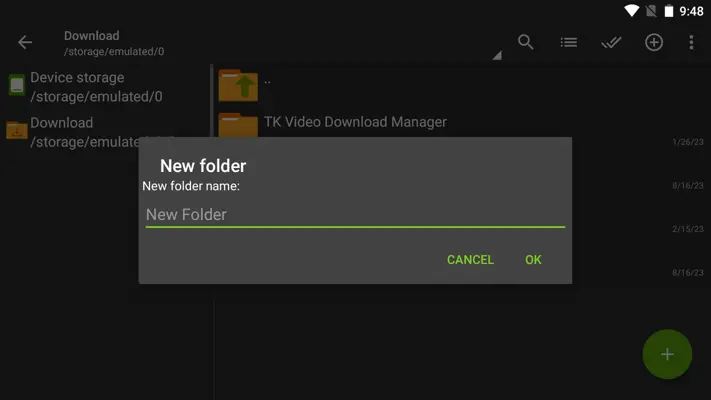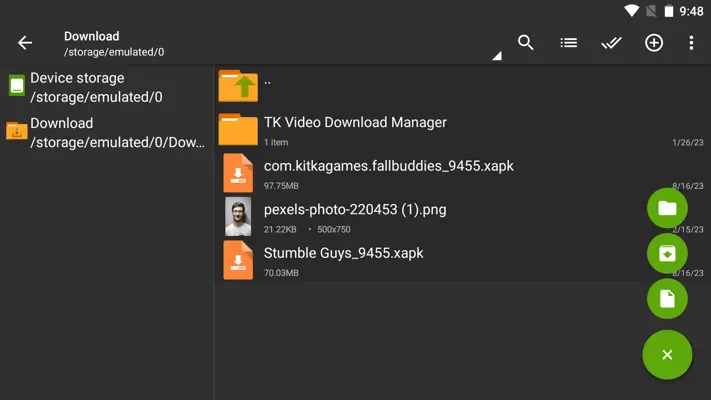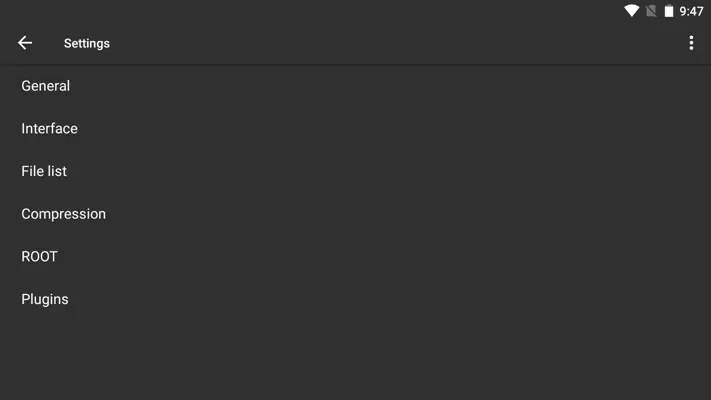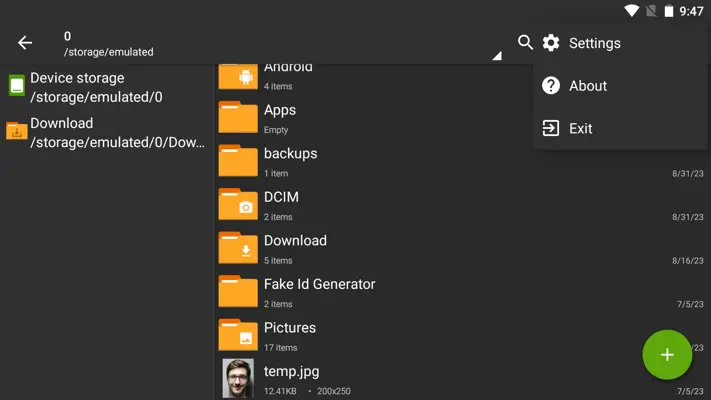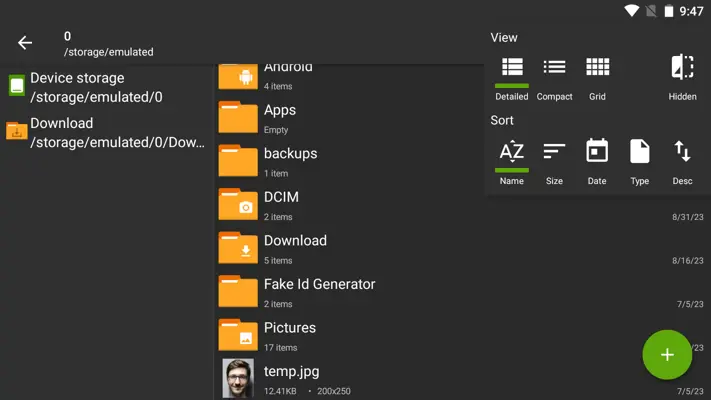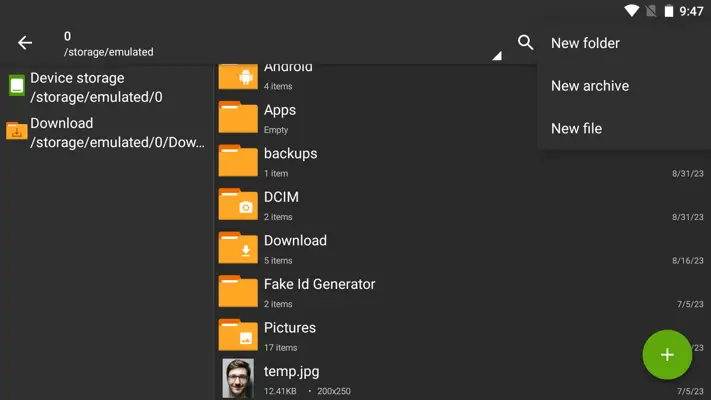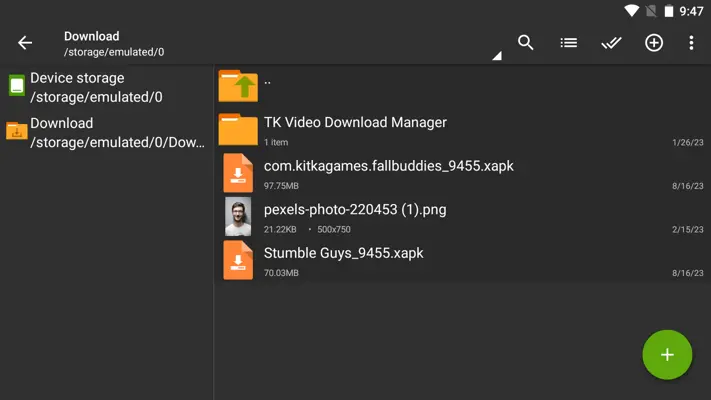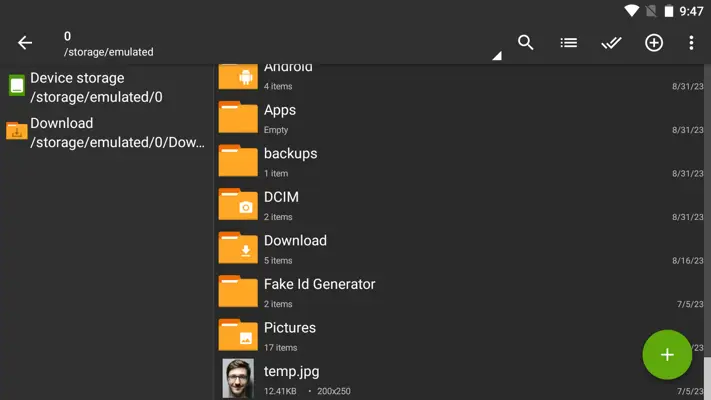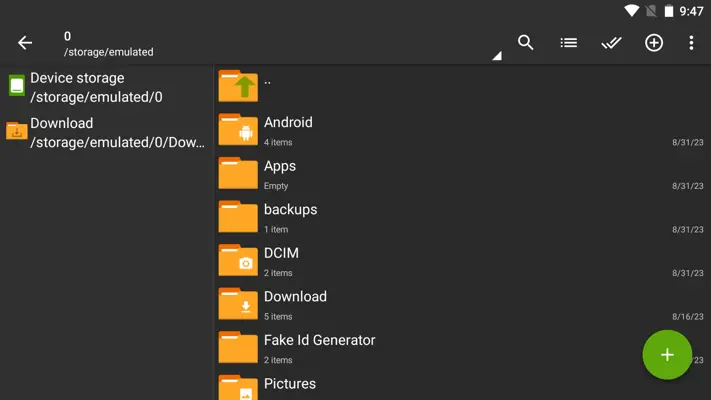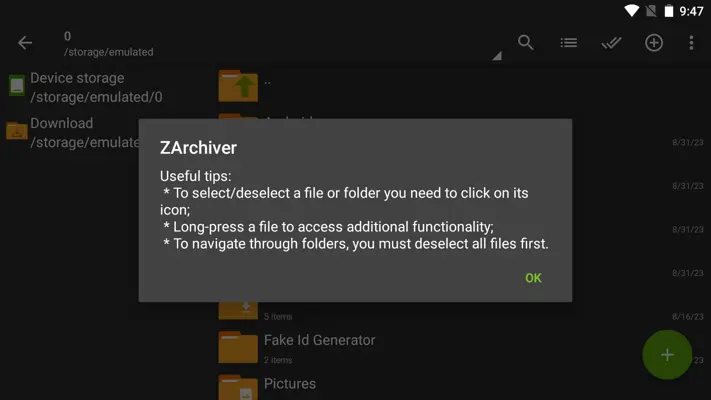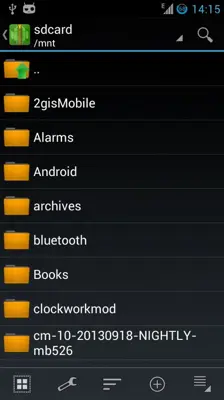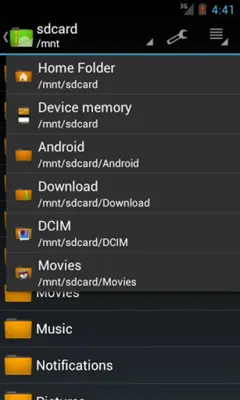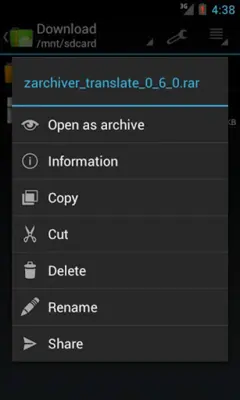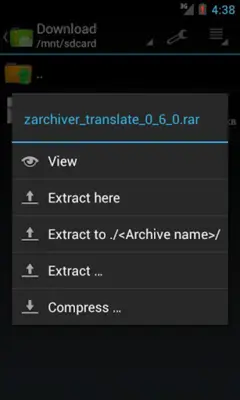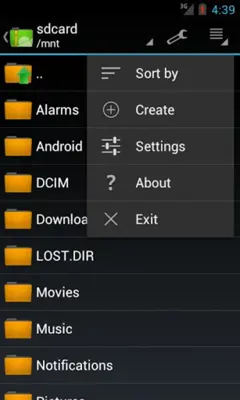ZArchiver
Category : Tools
Author Name : ZArchiver
Operating System : android
License : Free
Rating : Everyone
ZArchiver Download Links for Android
ZArchiver Screenshot
About ZArchiver Android Application
ZArchiver is an application that lets you manage all types of compressed files on your Android device. It supports a wide range of compression formats such as 7z (7zip), zip, tar, bzip2 (bz2), gzip (gz), XZ, rar, iso, and more. With ZArchiver, you can easily create, decompress, and view compressed files, even if they are password-protected (provided you have the password). It allows you to extract and view the contents of compressed archives, as well as create new compressed files, making it a versatile tool for managing and organizing your files.
Application Official Website
https://zdevs.ruApplication Support Email
[email protected]Application Main Features
- Create compressed files in 7z, zip, bzip2, gzip, XZ, or tar formats.
- Decompress files in 7z, zip, rar, bzip2, gzip, XZ, iso, tar, arj, cab, lzh, lha, lzma, xar, tgz, tbz, Z, deb, rpm, zipx, or mtz formats.
- View the contents of files in 7z, zip, rar, bzip2, gzip, XZ, iso, tar, arj, cab, lzh, lha, lzma, xar, tgz, tbz, Z, deb, rpm, zipx, or mtz formats.
- View the contents of password-protected files (if you know the password).
- Create and extract multi-part archives.
- Repair damaged archives.
- Set file permissions.
- View file properties.
- Search for files within archives.
- Extract files to any folder on your device.
Application Ratings
4.2
1
2
3
4
5
The content is rewritten by Gemini Ai ,Published Date : 18/2/2024 , Modified Date : 18/2/2024